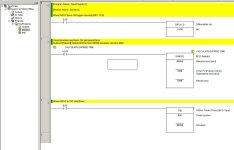Okay here is my problem...
I am using a c200h-cpu 21, and I am trying to get it to calculate cycle times... This is starting to get pretty frustrating. I am use to AB and with my limited omron experience I am unable to get the timers to work for my situation.
What I want is whenever this upload cylinder extends a timer starts counting and as soon as the cylinder extends again it sends the current value to a memory address and the timer restarts...
The problem I am experiencing is that I can not get a present value from these timers... It seems the only value I can get from these timers is a done bit...
I am pretty sure there must be a simple solution but for the life of me I can not figure it out.
Any suggestions would be awesome.
I am using a c200h-cpu 21, and I am trying to get it to calculate cycle times... This is starting to get pretty frustrating. I am use to AB and with my limited omron experience I am unable to get the timers to work for my situation.
What I want is whenever this upload cylinder extends a timer starts counting and as soon as the cylinder extends again it sends the current value to a memory address and the timer restarts...
The problem I am experiencing is that I can not get a present value from these timers... It seems the only value I can get from these timers is a done bit...
I am pretty sure there must be a simple solution but for the life of me I can not figure it out.
Any suggestions would be awesome.