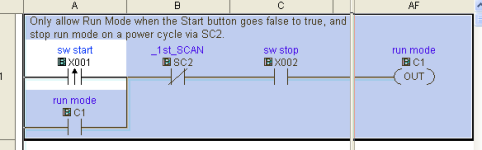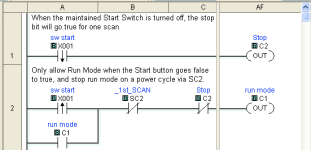Still NOT understanding....
Maybe I wasn't clear enough on my first question. The RUN/STOP switch I'm referring to is NOT the one on the front face of the CLICK PLC. It is a function switch on the machine I'm building. In other words, the coding that I'm stumped over could also be called an "anti tie-down" condition. I've coded such functions using microcontrollers many times in the past, but they were written in Assembler, BASIC and/or "C", and I've never had a problem w/ its operation. Ladder Logic programming is new to me, and somewhat confusing to boot.
I looked at the instruction set for the CLICK PLC (
www.AUTOMATIONDIRECT.com), and I don't see any reference to a "Master Enable". This is their introductory PLC product, a "baby" PLC, if you will. The list of instructions for this device is rather short.
The
Contacts list includes: Normally Open, Normally Closed, Edge & Compare.
The
Coil Instructions list includes: Out Coil, Set Coil, Reset Coil
The
Timer/Counter list includes: Timer (On-dly, Off-dly);
Counter (up, Down, Up/Down)
The
Advanced Instructions list includes: Math (decimal), Math (Hex), Drum (Time-based), Drum (Event-based), Shift Register.
And, finally, the
Program Control Instructions list includes: Call instruction, Return instruction, For instruction, Next instruction, & End (conditional & unconditional).