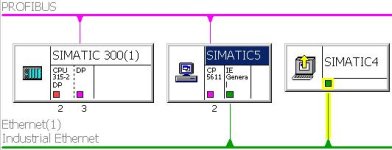Hello!
I'm trying to use one PG/PC as a gateway between a PLC and another PG/PC. I've been trying to follow this guide: http://support.automation.siemens.c...lib.csinfo&lang=en&objid=16620173&caller=view
First of all I couldn't find some applications mentioned in the guide (for example "Set PC Station") so I improvised and took these steps:
1) Open Station Configurator and put CP5611 and IE General in the Slots 2 and 5. IE General gets assigned to my NIC. Both of these modules and the StationManager (slot 125) have green ticks in the column "Run/Stop".
2) Close Station Configurator and open the "Configuration Console" (from Start>SIMATIC>SIMATIC NET). Then I open "PC Station>SIMATIC NET Configuration>Modules" and check that both the NIC and CP5611 have their mode switched to "Configured mode" (just like in pictures in the guide)
Gateway configuration is now done. Gateway's IP is 192.168.0.3 and name is "SIMATIC5" (the same in My Computer and Station Configuration), client's IP = 192.168.0.1 and name = "SIMATIC4". Both are using the same netmask and are connected through a single switch.
3) Go to the second PG and in Configuration Console make sure that it's NIC is set to "PG operation" mode.
4) Create a new project, add and configure the PLC. Add "PC Station", rename it to SIMATIC5 and configure it's hardware to be exactly the same as in gateway's Station Configuration. The DP and IE networks are created during this step.
5) Add "PG/PC" to the project, rename it to SIMATIC4. Open it's properties' "Interfaces" tab and add the Industrial Ethernet interface. Change it's settings to match the client PG. Switch to "Assignment" tab, select IE interface and my NIC from the list (TCP/IP -> Intel(R) Pro...), press the Assign button and make the new assignment active.
6) Open the NetPro (see attached picture), select the PC Station and click "Download the selected station" (Ctrl+L)
Now here starts the interesting part - the moment client tries to connect, the gateway PG will completely hang. Mouse response drops significantly, sometimes even freezes. Keyboard and mouse clicks stop working immediately. I found out that it is done by the s7oiehsx.exe process - its CPU usage goes to 100% and never drops. Meanwhile the client PG will show the window you see in attachment 2 but pressing OK button results in message "Connection could not be established. The connection partner is not responding."
Installed software includes Step7 V5.4+SP4 and SIMATIC NET PC Software V7.0+HF4. I assume it's newer than minimum requirements
I have tried killing the s7oiehsx.exe but only change is that PG won't hang, firewalls on both computers are turned off, have tried not to set MAC addresses in hardware configuration.
Why can't I connect to the gateway? Am I doing something wrong?
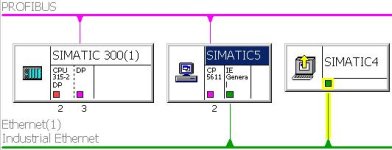

I'm trying to use one PG/PC as a gateway between a PLC and another PG/PC. I've been trying to follow this guide: http://support.automation.siemens.c...lib.csinfo&lang=en&objid=16620173&caller=view
First of all I couldn't find some applications mentioned in the guide (for example "Set PC Station") so I improvised and took these steps:
1) Open Station Configurator and put CP5611 and IE General in the Slots 2 and 5. IE General gets assigned to my NIC. Both of these modules and the StationManager (slot 125) have green ticks in the column "Run/Stop".
2) Close Station Configurator and open the "Configuration Console" (from Start>SIMATIC>SIMATIC NET). Then I open "PC Station>SIMATIC NET Configuration>Modules" and check that both the NIC and CP5611 have their mode switched to "Configured mode" (just like in pictures in the guide)
Gateway configuration is now done. Gateway's IP is 192.168.0.3 and name is "SIMATIC5" (the same in My Computer and Station Configuration), client's IP = 192.168.0.1 and name = "SIMATIC4". Both are using the same netmask and are connected through a single switch.
3) Go to the second PG and in Configuration Console make sure that it's NIC is set to "PG operation" mode.
4) Create a new project, add and configure the PLC. Add "PC Station", rename it to SIMATIC5 and configure it's hardware to be exactly the same as in gateway's Station Configuration. The DP and IE networks are created during this step.
5) Add "PG/PC" to the project, rename it to SIMATIC4. Open it's properties' "Interfaces" tab and add the Industrial Ethernet interface. Change it's settings to match the client PG. Switch to "Assignment" tab, select IE interface and my NIC from the list (TCP/IP -> Intel(R) Pro...), press the Assign button and make the new assignment active.
6) Open the NetPro (see attached picture), select the PC Station and click "Download the selected station" (Ctrl+L)
Now here starts the interesting part - the moment client tries to connect, the gateway PG will completely hang. Mouse response drops significantly, sometimes even freezes. Keyboard and mouse clicks stop working immediately. I found out that it is done by the s7oiehsx.exe process - its CPU usage goes to 100% and never drops. Meanwhile the client PG will show the window you see in attachment 2 but pressing OK button results in message "Connection could not be established. The connection partner is not responding."
Installed software includes Step7 V5.4+SP4 and SIMATIC NET PC Software V7.0+HF4. I assume it's newer than minimum requirements
I have tried killing the s7oiehsx.exe but only change is that PG won't hang, firewalls on both computers are turned off, have tried not to set MAC addresses in hardware configuration.
Why can't I connect to the gateway? Am I doing something wrong?