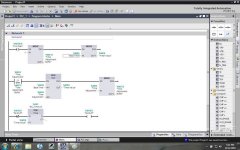rQx
Lifetime Supporting Member
Hello
Just started to work with the KTP400 HMI and s71200, and basicly I'm a beginner to the whole PLC world.
All I want to do is be able to change the time of my timers in my HMI.
I want a field where I can write the new time and a button to send the new time to my timer. How do I do?
Regards
Just started to work with the KTP400 HMI and s71200, and basicly I'm a beginner to the whole PLC world.
All I want to do is be able to change the time of my timers in my HMI.
I want a field where I can write the new time and a button to send the new time to my timer. How do I do?
Regards