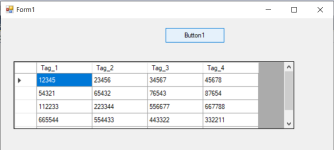You have not put in Conn1.Execute SQLString in the top one so it has not executed the query that's why you don't have any data
Also you do not have a recordset to put the data in then you need to make your tags = the recordset.
However if you have multiple entries in the database then you will need to select recordset indexes as you will have an array of (4,x) i.e. Recordset(0,0) RecordSet(0,1) and so on.
---------------------------------------
Good morning buddy, I added the Conn2.Execute SQLString line as you said, but still it's not pulling me bank information for my
- NumericDisplay1
Is there a way to edit my script as you said to help me and make it work once and for all?
---------------------------------------
Private Sub Button1_Released()
'Conecta com o DNS32_Script Criado no Administrativo Tools - Data Source (ODBC) - odbcad32.exe
Conn2.ConnectionString = "dsn=DSN32_Script;uid=sa;pwd=!ntecnial2014**;"
'Seleciona na tabela criado dentro do banco, no da tabela (Tabela_Tags)
SQLString = "SELECT TesteTag1, TesteTag2,TesteTag3,TesteTag4 FROM Tabela_Tags"
Conn2.Open
Conn2.Execute SQLString
Me.Elements("NovoNumericDisplay1").Value = TesteTag1
Me.Elements("NovoNumericDisplay2").Value = TesteTag2
Me.Elements("NovoNumericDisplay3").Value = TesteTag3
Me.Elements("NovoNumericDisplay4").Value = TesteTag4
Conn2.Close
Set Conn2 = Nothing
Exit Sub
Err:
End Sub