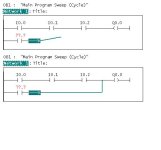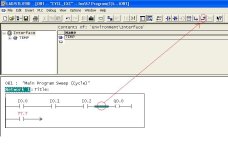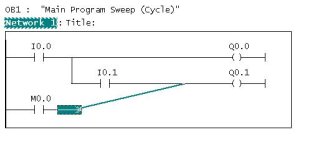stevelawson
Member
- Join Date
- Feb 2004
- Posts
- 115

Hi Guys.
Hit a little problem today trying to add a Contact on a Branch in parallel with the rest of the Network.
It is just the One Contact in Parallel with several other Lines, to force an Output.
The problem I'm experiencing is this. I open the Branch and add several contacts to get me to where I want the Branch to end. When I try to close this Branch nothing happens! Its as if the close Branch Tool isn't available.
My plan is this, if I can get the Branch closed, I will then delete the 4 or 5 extra Contacts that aren't required. This is my default way of getting the cursor to where I want the Branch to end because I don't know the proper way.
Any help on either of these problems would be very much appreciated.
I know this is hardly going to tax you Boffins, but spare a thought for us simpletons.
Bing.
Hit a little problem today trying to add a Contact on a Branch in parallel with the rest of the Network.
It is just the One Contact in Parallel with several other Lines, to force an Output.
The problem I'm experiencing is this. I open the Branch and add several contacts to get me to where I want the Branch to end. When I try to close this Branch nothing happens! Its as if the close Branch Tool isn't available.
My plan is this, if I can get the Branch closed, I will then delete the 4 or 5 extra Contacts that aren't required. This is my default way of getting the cursor to where I want the Branch to end because I don't know the proper way.
Any help on either of these problems would be very much appreciated.
I know this is hardly going to tax you Boffins, but spare a thought for us simpletons.
Bing.