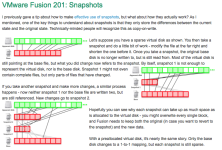I was issued a new notebook and now I have to install the rockwell software on it... I recall that as being a major ordeal the last time I did it.... Including it not liking the OS service pack 3.
I have RsLogix 500, RsLogix 5000, factory talk view ME, Panel builder 32 and rsLinx Classic.
I'm hoping you folks will have some advice for me before I start, and help while I am doing it, because I feel a sense of dread that this is going to be a major bollux. (see... I'm getting in the mood...I picked up on the "x" stuff )
)
How do I know before I start that I am installing the latest version of each? Is it possible that I don't want the latest version? are they backwards compatible?... seems to me that some of them are not. I just feel like they have set some sort of trap for me, that I'm gonna hafta walk into before I know about it.
I have RsLogix 500, RsLogix 5000, factory talk view ME, Panel builder 32 and rsLinx Classic.
I'm hoping you folks will have some advice for me before I start, and help while I am doing it, because I feel a sense of dread that this is going to be a major bollux. (see... I'm getting in the mood...I picked up on the "x" stuff
How do I know before I start that I am installing the latest version of each? Is it possible that I don't want the latest version? are they backwards compatible?... seems to me that some of them are not. I just feel like they have set some sort of trap for me, that I'm gonna hafta walk into before I know about it.