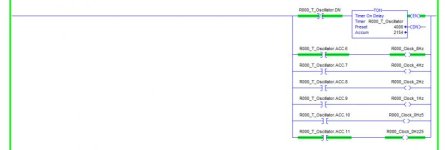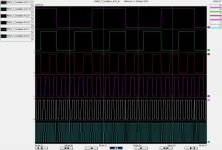Hello
Software: RSLogix 5000 V.17
I am programming a conveyor system.
Whenever a limit switch trips, the motor stops and I need the XIC instruction to blink on and off repeatedly. How do I make it blink. How do I change the default color green representing true logic to a different color?
Thank you all for helping me out. I am not real familiar with the software.
T Smith
Software: RSLogix 5000 V.17
I am programming a conveyor system.
Whenever a limit switch trips, the motor stops and I need the XIC instruction to blink on and off repeatedly. How do I make it blink. How do I change the default color green representing true logic to a different color?
Thank you all for helping me out. I am not real familiar with the software.
T Smith