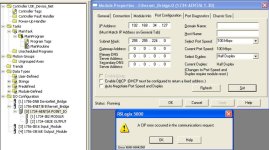Hi, I have some issues with configuring the adapetr with fixed I/p address. I have the thumb wheel switches set to 999. In BootP I can assign the Ip address but cannot disable BootP. Adapter is communicating on the net work but when I reset the power to the adapter it's asking for a new IP. I try to disable BootP in Logix 5000 but I get an error message. Please help.