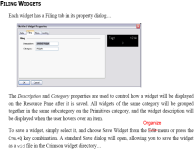OkiePC
Lifetime Supporting Member
I have an application that is perfect for me to try to learn to "widgetize".
I have several questions.
1) Since I already have all of the objects tied to tags, what part of the widget structure should I edit after I widgetize?
1a) Would it be better to start with the folder structure (which I also have), and get that into a certain format first?
2) Can a widget encompass a folder of pages, or span multiple pages? For example, can each widget have it's own custom alarm and help pages?
I have one unit pretty much detailed out, and it would be really cool to have a full blown King Air Unit model in my resource pane. I only need four of them for this PLC upgrade, but we have 4 more on two more controllers, and it's generic but detailed, meaning I built it with good tag linked structure, but I am a little unclear on whether to attack the widgetization from the tags angle, or graphically and drill into the objects.
I did a save as, then created a widget, but when I poked around in the results, I felt a little lost...
Any widgeteers out there in Crimson Land?
EDIT: Jeff, I made that Logo with Paint.net too in about ten minutes.www.getpaint.net It's almost as simple to use as pbrush or paint, but has layers and utilities like photoshop for rendering and adjustments which can be local to a rectangular or oval selection (or the smart wand...it has that too...) it also boasts lots of ways to create excellent images in multiple save as formats, including the pdn file which retains all the layer information.

I have several questions.
1) Since I already have all of the objects tied to tags, what part of the widget structure should I edit after I widgetize?
1a) Would it be better to start with the folder structure (which I also have), and get that into a certain format first?
2) Can a widget encompass a folder of pages, or span multiple pages? For example, can each widget have it's own custom alarm and help pages?
I have one unit pretty much detailed out, and it would be really cool to have a full blown King Air Unit model in my resource pane. I only need four of them for this PLC upgrade, but we have 4 more on two more controllers, and it's generic but detailed, meaning I built it with good tag linked structure, but I am a little unclear on whether to attack the widgetization from the tags angle, or graphically and drill into the objects.
I did a save as, then created a widget, but when I poked around in the results, I felt a little lost...
Any widgeteers out there in Crimson Land?
EDIT: Jeff, I made that Logo with Paint.net too in about ten minutes.www.getpaint.net It's almost as simple to use as pbrush or paint, but has layers and utilities like photoshop for rendering and adjustments which can be local to a rectangular or oval selection (or the smart wand...it has that too...) it also boasts lots of ways to create excellent images in multiple save as formats, including the pdn file which retains all the layer information.

Last edited: