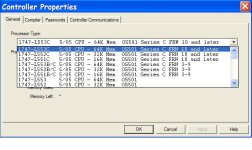Could someone help me with a procedure to change out a 32 bit SLC 5/05 to a 64 bit SLC 5/05 processor ? I am new to the process. The manual is confusing at first glance with so many different options for configuration. The processor is connected on ethernet. I figure, I upload the exisiting program to my laptop, power down the chassis, replace the processor, power up the new processor, set-up the channel 1 configuration I.P. address, subnet, gateway, establish communication and upload the program. Am I correct here or am I totally off base. If someone could give me a procedure I'd really appreciate it. Thanks alot and your forum is great and very informative. Cheers
SLC 5/05 replacement to 64 bit
- Thread starter SPARKYMG
- Start date
Similar Topics
Hi everyone, I have a broken SLC 100 expansion module that I need to replace my question is do I have to do any programming to achieve this? from...
Where is the battery located ? Is it on the left side of the cpu hidden by the power supply?
Thanks
Does anyone know if a 3.6V, after market battery will work? Or could this possibly cause issues?? Thanks in advance!
Hi all !
For AB SLC 5/01 & 5/02 processors, there is no need to switch off the power supply during replacing back up battery. But for SLC...
I need everybodys input on a replacement for the SLC 150 PLC's that we are currently using. We are thinking of buying 3 more older pipe cutters...