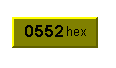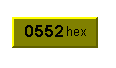You had to post that on a Friday night, didn't you ? Now it's past six, the Christmas party is in full swing, and all the staff's toddlers are using the cubicle farm for a hide-and-seek maze.
You're going to need four multi-state indicators, with sixteen states each.
Each multistate indicator has sixteen states, numbered 0 to 15, with the values 0 through 15 associated with the text captions "0" through "F".
Only put one character per caption, and size the four Multistate Indicators so they're just the size to display one character. Group them together so they don't get mis-aligned.
Assign an HMI tag to S:6. Mine is called "Status_Six". Make it an Analog Type, Unsigned Integer, Max 65535.
Now for the trick: You don't assign just a tag to the multistate indicator, you assign an Expression.
From left to right, the four expressions are:
({Status_Six} & 61440) >> 12
({Status_Six} & 3840) >> 8
({Status_Six} & 240) >> 4
({Status_Six} & 15)
This does in an HMI expression exactly what Control_Conn did in ladder logic, but because it's done in RSView ME, it works even if the SLC is faulted. The attached GIF is my object when I removed the module in Slot 5 of my SLC-5/04.
[attachment]