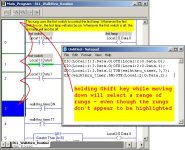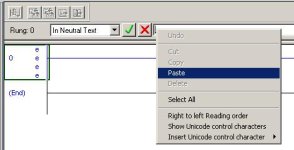Good day all. A little trick that I was once shown was to "shift+dn arrow" to select rungs and copy/paste them into Word. In this environment the text representation of the logic can be changed using find/replace and then the modified result pasted back into the apropriate place in RS500. Brilliant! However... RS5000 doesn't respond the same way (no pick-up on copy). Anyone know how to do this in RS5000? Saves loads of typing. Thanks.
RS500 "trick" not working in RS5000
- Thread starter DairyBoy
- Start date
Similar Topics
Hello I am trying to make a program work with a sqo instruction .The process has 5 steps ,and a starting step of zero.There should be 8 sec...
I have upgraded an old RS500 project to Studio 5000, it has thrown multiple errors which I am currently working through.
I have looked through...
I am working on upgrading a system with a ML1500 that uses a 1769-SDN DeviceNet Scanner to a CompactLocix L24ER-QB1B. Due to cost, I need to...
I have been ask to check if we can have both English and Chinese in the same I/O description text window and rung comments. I could not Chinese to...
Hi all, Here's an easy one. I've been asked to change a mitsubishi FX plc to a AB1400 using the same program. My customer has emailed me the...