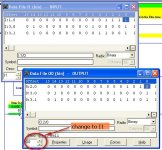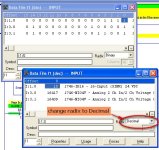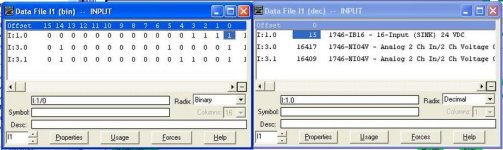the USAGE table tells you whether or not a specific address is being used (or not) in your program file ... (basically, is this lady "spoken for" - or can I ask her to dance?) ...
NOTE THAT THERE ARE IMPORTANT EXCEPTIONS TO THE RULES WHICH FOLLOW ...
if the address has a DOT, then presumably it's NOT used - and therefore available for your programming pleasure ... (the lady isn't wearing a ring - so go ahead, ask her to dance) ... but if the address has an "X" then it IS being used ... (stay away from that particular lady) ...
BUT ... HOLD ON! ...
even if there is a DOT (not an "X") for a specific address - take a look at the end of the row and see if there's an "F" or a "W" ...
"W" stands for Walter ... so even if the address in Walter's row isn't wearing a ring – the lady is still "spoken for" if Walter's on that row ... (do NOT ask any of those ladies in Walter's row to dance – he's mean) ...
"F" stands for Frank ... so even if the address in Frank's row isn't wearing a ring – the lady is still "spoken for" if Frank's on that row ... (do NOT ask any of those ladies in Frank's row to dance – he's even meaner than Walter) ...
SO ...
whenever an address is used by something like an MOV (Move) instruction, the individual bits do NOT show up as X's (with rings) – but the "W" means that those bits are being controlled at the WORD level ... you can't just use them in your program without first understanding how the Word-address is using them ...
whenever an address is used by something like a COP (Copy) instruction, the individual bits do NOT show up as X's (with rings) – but the "F" means that those bits are being controlled at the FILE level ... you can't just use them in your program without first understanding how the File-address is using them ...
hope that helps – out of typing time for awhile ...