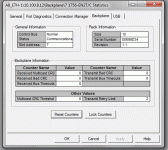curlyandshemp
Lifetime Supporting Member
Following error scrolling across status LEDs
Assert in File AppexConsumer.cpp Line 154
1756-EN2T V3.6.4 , running with V17 Clgx 1756-L61
Check AB support site, and states update to firmware V2.X will resolve. My card is V3.6.
Now the weekend, my tech connect contract is Mon-Fri, not bad for $10K !
Anyone know cause of the error. Cycling power to card resolved.
Assert in File AppexConsumer.cpp Line 154
1756-EN2T V3.6.4 , running with V17 Clgx 1756-L61
Check AB support site, and states update to firmware V2.X will resolve. My card is V3.6.
Now the weekend, my tech connect contract is Mon-Fri, not bad for $10K !
Anyone know cause of the error. Cycling power to card resolved.