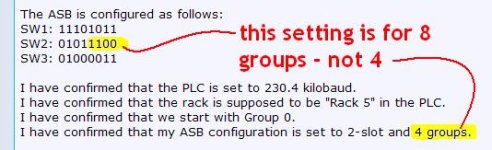kb9ttx
Lifetime Supporting Member
I have a machine that includes a PLC5/40 with two PLC5 remote racks, a PV1000e, and a SLC remote rack. About 24hrs ago, our second shift electricians discovered the problem when trying to put the mahcine back in service after it had be idled for some time (approximately 1 week).
For some reason, the SLC remote rack is not updating the outputs nor sharing with the PLC the inputs. All of the other remote items are working fine. (Panelview, local rack, and other DH+ PLC5 racks.)
The SLC rack is as follows:
The chassis is a 1746-A7.
The adapter is a 1747-ASB.
Then I have a 1746-OW16, a 1746-IA16,1746-OW16, a 1746-IA16,1746-OW16, and a 1746-IA16 in that order.
The ASB is configured as follows:
SW1: 11101011
SW2: 01011100
SW3: 01000011
I have confirmed that the PLC is set to 230.4 kilobaud.
I have confirmed that the rack is supposed to be "Rack 5" in the PLC.
I have confirmed that we start with Group 0.
I have confirmed that my ASB configuration is set to 2-slot and 4 groups.
My comm LED is solid green.
My fault LED is off.
The diagnostic display says 'run'.
However, my outputs are not turning on even though the PLC is telling them to. The PLC is not seeing the inputs.
If I unplug the blue hose at either the ASB or the PLC, the diagnostic display changes from 'run' to 'noc'.
If I change sw2 bit 7 from off to on, then the diagnostic display changes from 'run' to 'ade'. This confirms to me that my logical group number is correct.
I have removed the plugs of all of the outputs. Same situation (solid green comm and 'run').
I have removed the plugs of all of the inputs. Same situation (solid green comm and 'run').
I have swapped out the ASB card with another. Same situation (solid green comm and 'run').
I have swapped out the chassis with a new one. Same situation (solid green comm and 'run').
As I told the electrician who was working with me today... I have run out of bright ideas.

For some reason, the SLC remote rack is not updating the outputs nor sharing with the PLC the inputs. All of the other remote items are working fine. (Panelview, local rack, and other DH+ PLC5 racks.)
The SLC rack is as follows:
The chassis is a 1746-A7.
The adapter is a 1747-ASB.
Then I have a 1746-OW16, a 1746-IA16,1746-OW16, a 1746-IA16,1746-OW16, and a 1746-IA16 in that order.
The ASB is configured as follows:
SW1: 11101011
SW2: 01011100
SW3: 01000011
I have confirmed that the PLC is set to 230.4 kilobaud.
I have confirmed that the rack is supposed to be "Rack 5" in the PLC.
I have confirmed that we start with Group 0.
I have confirmed that my ASB configuration is set to 2-slot and 4 groups.
My comm LED is solid green.
My fault LED is off.
The diagnostic display says 'run'.
However, my outputs are not turning on even though the PLC is telling them to. The PLC is not seeing the inputs.
If I unplug the blue hose at either the ASB or the PLC, the diagnostic display changes from 'run' to 'noc'.
If I change sw2 bit 7 from off to on, then the diagnostic display changes from 'run' to 'ade'. This confirms to me that my logical group number is correct.
I have removed the plugs of all of the outputs. Same situation (solid green comm and 'run').
I have removed the plugs of all of the inputs. Same situation (solid green comm and 'run').
I have swapped out the ASB card with another. Same situation (solid green comm and 'run').
I have swapped out the chassis with a new one. Same situation (solid green comm and 'run').
As I told the electrician who was working with me today... I have run out of bright ideas.