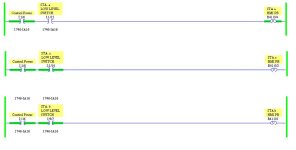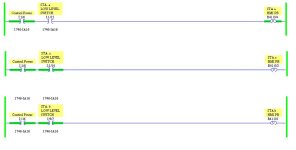ceilingwalker
Lifetime Supporting Member
Good day all. I have a question pertaining to an unlatch instruction. Unfortunately I'm not able to share the program however, I have attached three rungs that I have the question about. These inputs are from level sensor boards. The bit addresses B41:04 for example are push buttons on the HMI. From what I have learned, the low level switch input instructions are telling the processor to go look for 1's in the input bit boxes. The question I have is this: when it goes and looks for a "1" in the bit box and it sees a "1", it will make that instruction true which should cause the processor to go write a "1" in the output bit boxes. If the inputs do not have a "0" in their bit boxes the heat enable pushbuttons at the HMI (B41:05 for example) will not actuate. Could someone that understands this please give me some feedback, I'm not certain how this is supposed to work. Currently three of these heaters wont turn-on when pushing the button at the HMI. Thank you.