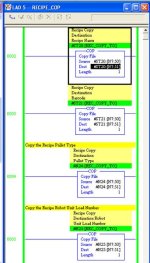Hi, back again for some help from the pros. This time with creating a recipes in the controller Slc 5/04 using RsLogix 500
From all the searching on the forum I dug up quite a bit of information on indirect addressing , but I don’t quite get how they work, and how do I use them in creating recipes.
The equipment is a continues dip type fryer, basically it’s a 20 feet by 4 feet wide gas heated unit with two conveyors immersed in vegetable oil. The product rides in between the two conveyors in order to immerse the product in oil. Hopefully this will give you a basic sketch of what I’m dealing with. Anyways we are rebuilding this fryer from ground up and I was asked to do the controls.
I’d like the operator to be able to create, save and choose a recipe for a given product, right now we have about six different products that go thru the fryer but I’d like to keep some reserve for future and go up to 20 recipes.
In the recipe edit page I would like to have the following set points that the operator can change and save
Product name:
Temperature set point:
Dwell time:
In feed conveyor: Auto/Manual
Air knife: On/Off
For the HMI we will use a Panelview 600 standard, and communicate with the SLC thru DH+. Can anyone help out in pointing me in a right direction. I will be posting progress as I go along.
Thank You
From all the searching on the forum I dug up quite a bit of information on indirect addressing , but I don’t quite get how they work, and how do I use them in creating recipes.
The equipment is a continues dip type fryer, basically it’s a 20 feet by 4 feet wide gas heated unit with two conveyors immersed in vegetable oil. The product rides in between the two conveyors in order to immerse the product in oil. Hopefully this will give you a basic sketch of what I’m dealing with. Anyways we are rebuilding this fryer from ground up and I was asked to do the controls.
I’d like the operator to be able to create, save and choose a recipe for a given product, right now we have about six different products that go thru the fryer but I’d like to keep some reserve for future and go up to 20 recipes.
In the recipe edit page I would like to have the following set points that the operator can change and save
Product name:
Temperature set point:
Dwell time:
In feed conveyor: Auto/Manual
Air knife: On/Off
For the HMI we will use a Panelview 600 standard, and communicate with the SLC thru DH+. Can anyone help out in pointing me in a right direction. I will be posting progress as I go along.
Thank You