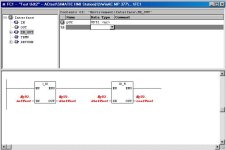Siemens UDT usage
- Thread starter AlecTek
- Start date
Similar Topics
Hello All:
I'm starting to use Intouch (2017).
I comunicate with S7-1500 PLC with SIDIRECT using symbolic.
I'm trying to create a faceplate. I see...
How do I move one byte of data in an array to a UDT that is one byte in length. AB would be a slam dunk on this with a simple Copy instruction...
I have created a UDT. This UDT is a IN_OUT to a FB I am creating. This UDT contains a few strings.
Inside the FB I am attempting to use SFC20...
In S7 Program there is a DB which is created from UDT. To modify DB, UDT was changed because only if UDT changed then DB is changed. My question...
Hi all,
im hoping that you can help me out on this problem.
I have a function block called "Valve_Control" (FB1), in this i have assigned a...