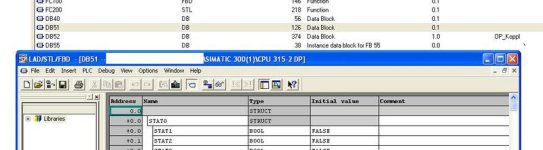I have program which was freshly uploaded from a Siemens PLC. No original copy, no symbols, no comments, joy joy. I'm going through and starting to label all the addresses, but have noticed that I cannot assign symbols to bits/words within a DB.
For example,
I right-click on "DB52.DBX262.3" and choose Edit Symbols and it takes me to the Symbol editor for DB52.
Can I give symbols to bits/words within the DB? And if I can, where I can access them? I tried from the Symbol list but it won't let me insert the DB52.DBX262.3 address without telling me it's invalid. I see in the DB editor I can assign comments, but no symbols.
For example,
I right-click on "DB52.DBX262.3" and choose Edit Symbols and it takes me to the Symbol editor for DB52.
Can I give symbols to bits/words within the DB? And if I can, where I can access them? I tried from the Symbol list but it won't let me insert the DB52.DBX262.3 address without telling me it's invalid. I see in the DB editor I can assign comments, but no symbols.