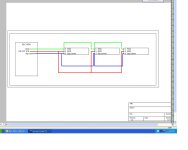ceilingwalker
Lifetime Supporting Member
Good day all. I have a Red Lion display that is connected to a SLC50/04 processor via the RS-232 (DB-9) connector. Whilst it was all on my bench it worked great. Now that I have put it in its permanent place the displays are no longer displaying the values as they did on my work bench. The displays and the processor are about 70-80 feet away from each other. I originally thought it was within the 50 foot range however I didn't include the length it needed to creep down the wall. If it is a distance issue, is there something I can do to boost the signal? Thank you.