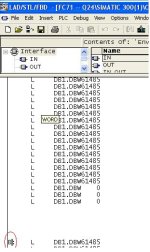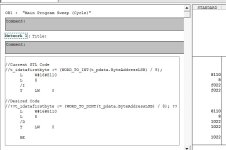Hi,
I am trying to support someone remotely with a "Area length error when reading" on a WinAC RTX Controller. I suggested to delete OB121 online to force it to stop and then go to the diagnostic buffer to open the block that is causing the error.
However they have provided me with the export of the buffer (see below).
Is there a way to determine the code reference (network for STL/LAD or line for SCL) within the guilty module (in my case FC71) from the data below?
Many Thanks in Advance
JD
I am trying to support someone remotely with a "Area length error when reading" on a WinAC RTX Controller. I suggested to delete OB121 online to force it to stop and then go to the diagnostic buffer to open the block that is causing the error.
However they have provided me with the export of the buffer (see below).
Is there a way to determine the code reference (network for STL/LAD or line for SCL) within the guilty module (in my case FC71) from the data below?
Many Thanks in Advance
JD
Code:
Diagnostic buffer of module WinLC RTX
Order No./ Description Component Version
6ES7 611-4SB00-0YB7 Firmware V 4.6.0
Rack: 0
Slot: 2
Event 1 of 120: Event ID 16# 530D
New startup information in STOP mode
Startup prevented by:
- STOP request exists
- Cold restart or warm restart necessary
Startup information:
- Time for time stamp at the last backed up power on
- Single processor operation
Current/last startup type:
- Warm restart triggered by switch setting; last power on backed up
Permissibility of certain startup types:
- Manual warm restart permitted
- Automatic warm restart permitted
Last valid operation or setting of automatic startup type at power on:
- Warm restart triggered by switch setting; last power on backed up
Operating mode: STOP (internal)
Incoming event
03:33:52.298 PM 08/08/2011
Event 2 of 120: Event ID 16# 4562
STOP caused by programming error (OB not loaded or not possible, or no FRB)
Breakpoint in user program: Cyclic program (OB1)
Priority class: 1
FC number: 71
Module address: 206
Previous operating mode: RUN
Requested operating mode: STOP (internal)
Internal error, Incoming event
03:33:51.990 PM 08/08/2011
Event 3 of 120: Event ID 16# 2522
Area length error when reading
Instance DB, word access, Access address: 61474
FC number: 71
Module address: 206
Requested OB: Programming error OB (OB121)
OB not found, or disabled, or cannot be started in the in the current operating mode
Internal error, Incoming event
03:33:51.990 PM 08/08/2011
Event 4 of 120: Event ID 16# 2522
Area length error when reading
Global DB, byte access, Access address: 61485
FC number: 71
Module address: 540
Requested OB: Programming error OB (OB121)
Priority class: 1
Internal error, Incoming event
03:33:51.890 PM 08/08/2011
Event 5 of 120: Event ID 16# 2522
Area length error when reading
Global DB, byte access, Access address: 61484
FC number: 71
Module address: 540
Requested OB: Programming error OB (OB121)
Priority class: 1
Internal error, Incoming event
03:33:51.890 PM 08/08/2011