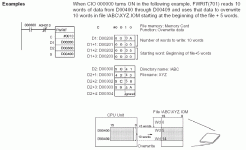How to use Ormon plc FWRITE?
- Thread starter liang2000
- Start date
Similar Topics
Hi folks, in the alarm manager of Rslogix 5000, the tag-based alarm has been created. But when I tried to change the condition, it was found the...
I know this topic has been brought up a few times, but i had some specific questions.
I have installed several 1783-NATR devices and they have...
Hello
We have installed several G.E. Fanuc 90 70 PLC
Everything was ok but suddenly we can not communicate anymore with any PLC with the software...
Apologies for not being the best IDEC programmer. I recently was doing some inspections on a site that had 3 FC6A IDEC processors. The issue is...
"Hello! Good day! Excuse me, I have a question regarding the 1761-NET-ENI. RSLinx has already detected it but it's not connecting to the PLC...