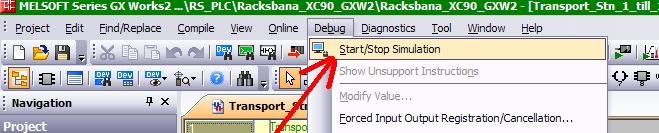Hi, I am very very new to PLC's and would like to ask what I assume is a basic question.
I have installed the trial version of GX Works 2 and would like to test the ladder I have written. However I do not have a PLC to connect to.
Is there a way to simulate one, and if so how? Do I need to download extra software?
The PLC that I would like to emulate is the Mitsubishi FX0
Regards,
jmcall10
I have installed the trial version of GX Works 2 and would like to test the ladder I have written. However I do not have a PLC to connect to.
Is there a way to simulate one, and if so how? Do I need to download extra software?
The PLC that I would like to emulate is the Mitsubishi FX0
Regards,
jmcall10