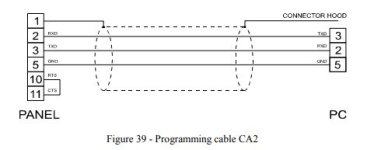Hi!
Please help me that how can I upload project from an UniOP EK-02 (6ZA982-7) panel to PC. What software (I tried the Designer 6&5, but it isn't work) and cabel I need for that. I have used a cabel configuration what I found under CA2 code on internet.
Many thanks and best regards .
Please help me that how can I upload project from an UniOP EK-02 (6ZA982-7) panel to PC. What software (I tried the Designer 6&5, but it isn't work) and cabel I need for that. I have used a cabel configuration what I found under CA2 code on internet.
Many thanks and best regards .