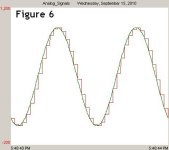escoplcguy
Member
Hey guys!
Think this is a straight forward question...
is it possible for me to get 100 readings per second logged from 10 defferent tags using FT Historian.....
PLC = not chosen yet......thinking compactlogix or SLC 5/05
just want to know if it is possible and if so what are some things i need to look at when getting this much data logged...
ALSO...
When setting up a trend, can the plots x and y be user set of only one and the other is default to time
Think this is a straight forward question...
is it possible for me to get 100 readings per second logged from 10 defferent tags using FT Historian.....
PLC = not chosen yet......thinking compactlogix or SLC 5/05
just want to know if it is possible and if so what are some things i need to look at when getting this much data logged...
ALSO...
When setting up a trend, can the plots x and y be user set of only one and the other is default to time