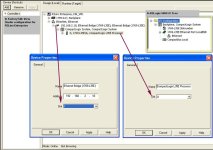accidentalengineer
Member
I am not having any luck getting my CompactLogix L32E to talk to my PVPlus 600 and am beginning to suspicion that unupdated software is to blame. I have version 5 of factory Talk ME. When I try and configure the shortcut to my processor, it only gives me a L32E bridge as a choice and on properties it ask for the IP and slot number. Then when I add the processor, it asks for the slot number. So the only configuration it will let me choose is as if I have an ethernet card and processor in seperate slots. The ethernet is built into the processor, which resides in slot 0. It will not let me give the ethernet bridge and processors the same slot number. Is there a way around this or am I the victim of outdated softwware?