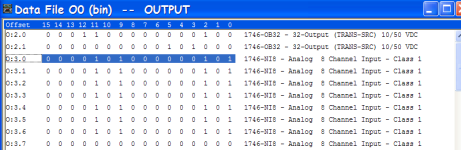While this is fresh on my mind, let me pose a question which has me stumped. I have a SCL 5/03 16kM OS 302 Series C FRN 3-8 i.e. (1747-L532E). In slot 3 there is an 8 ch analog input card, 1746-NI8 Input Class 1 (or 3).
If i ask the PLC to read its own IO, it is class 3 and it doesn't work - no input is read. If i tell it in the
"IO configuration" that the card is Class 1, it works - sort of - for a few hours or some of the IO on the card works and other doesn't. If i use a program that downloads the IO configuration, then it works just fine.
WHY? Should i buy a new IO card? Is this abnormal behavior?
narlin
If i ask the PLC to read its own IO, it is class 3 and it doesn't work - no input is read. If i tell it in the
"IO configuration" that the card is Class 1, it works - sort of - for a few hours or some of the IO on the card works and other doesn't. If i use a program that downloads the IO configuration, then it works just fine.
WHY? Should i buy a new IO card? Is this abnormal behavior?
narlin