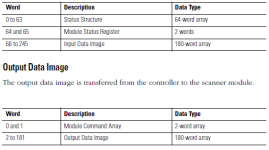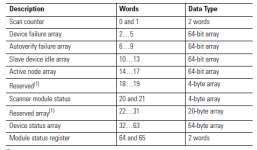Doug W
Member
Greetings,
We are having a DeviceNet problem here at the plant. The problem occurred after 5 years of operation and a node on the DeviceNet Network getting drenched with water. The problem with the Node is temporarily bypassed in Local control so we are OK for the moment.
This is our first major DeviceNet problem so we ordered RSNetWorx. I have set up a test PLC in an attempt to understand DeviceNet before tackling the real problem.
Test setup is as follows
Laptop --> 1770-KFD --> Micrologix 1500 PLC with 1769-SDN DeviceNet Scanner Card --> Cutler Hammer DN65 DeviceNet I/O module.
RSNetworx maps the Inputs from the DN65 to start at I:1.66. When I then go into the program with RSLogix 500 and look at the Input Data Table it looks like the attached picture with I/O reserved for DeviceNet up to i:1.65 where the inputs end.
I have done a few days of searching and can't find the answer. Can someone explain how I map the I/O properly?
Thanks for any help,
Doug

We are having a DeviceNet problem here at the plant. The problem occurred after 5 years of operation and a node on the DeviceNet Network getting drenched with water. The problem with the Node is temporarily bypassed in Local control so we are OK for the moment.
This is our first major DeviceNet problem so we ordered RSNetWorx. I have set up a test PLC in an attempt to understand DeviceNet before tackling the real problem.
Test setup is as follows
Laptop --> 1770-KFD --> Micrologix 1500 PLC with 1769-SDN DeviceNet Scanner Card --> Cutler Hammer DN65 DeviceNet I/O module.
RSNetworx maps the Inputs from the DN65 to start at I:1.66. When I then go into the program with RSLogix 500 and look at the Input Data Table it looks like the attached picture with I/O reserved for DeviceNet up to i:1.65 where the inputs end.
I have done a few days of searching and can't find the answer. Can someone explain how I map the I/O properly?
Thanks for any help,
Doug