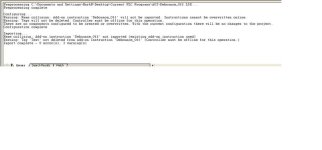mats hjortzberg
Member
AddOns in CLX is not possible to edit online, from what i understand. Does anyone know any "work around" in this area. I would like to edit in AddOns without stopping the CPU.
I would appreciate any help.
Regards /Mats
I would appreciate any help.
Regards /Mats