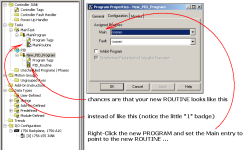[email protected]
Member
Hi all,
I am trying to use several different PID loops in a program that I have converted from SLC500 logic. I started to troubleshoot the first loop, and I cannot seem to get any output %. I definately do not have it set to manual mode, and to me, at least, the parameters look OK. At first, it was no set to "trigger", that is, I was running it every scan of the continuous program. I have changed that, to no effect.
I have spent 2 days pouring through all the information I could find, and I am still stuck, can anyone here help?
The PID instruction is on Rung 22 of the routine "Bottom Steering". I would greatly appreciate any ideas.
Also, I don't know if it is related or not, but I cannot turn off the PID's ".ini" bit. In all of the sample code I looked at, this bit was off. As I said, I don't know if that means anything or not.
Thanks!
Unfortunately, the file was too big to attach here, but you should be able to download it from this link:
https://docs.google.com/open?id=0BwPH-XeBrBcHMDlkZjI0ODMtMDIyYi00ZjY0LThmM2QtNzlmMzY5MmI2NGVl
I am trying to use several different PID loops in a program that I have converted from SLC500 logic. I started to troubleshoot the first loop, and I cannot seem to get any output %. I definately do not have it set to manual mode, and to me, at least, the parameters look OK. At first, it was no set to "trigger", that is, I was running it every scan of the continuous program. I have changed that, to no effect.
I have spent 2 days pouring through all the information I could find, and I am still stuck, can anyone here help?
The PID instruction is on Rung 22 of the routine "Bottom Steering". I would greatly appreciate any ideas.
Also, I don't know if it is related or not, but I cannot turn off the PID's ".ini" bit. In all of the sample code I looked at, this bit was off. As I said, I don't know if that means anything or not.
Thanks!
Unfortunately, the file was too big to attach here, but you should be able to download it from this link:
https://docs.google.com/open?id=0BwPH-XeBrBcHMDlkZjI0ODMtMDIyYi00ZjY0LThmM2QtNzlmMzY5MmI2NGVl