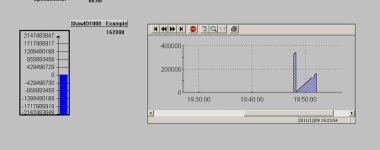[email protected]
Member
Hello,
i am trying to visualise a frequency measurment on IGSS. the plc i am using is a Siemens S7-1200 in which i have designed a HSC.
I am trying to bring these signals into the IGSS system. Currently i am using driver 78. i can ping the PLC from the PC but cant seem to access the signals on the PLC. can anyone tell me how to access the signals on the PLC or where to look for them. I am trying to use dthe object creation wizard but can never seem to access the signals
regards
Brendan
i am trying to visualise a frequency measurment on IGSS. the plc i am using is a Siemens S7-1200 in which i have designed a HSC.
I am trying to bring these signals into the IGSS system. Currently i am using driver 78. i can ping the PLC from the PC but cant seem to access the signals on the PLC. can anyone tell me how to access the signals on the PLC or where to look for them. I am trying to use dthe object creation wizard but can never seem to access the signals
regards
Brendan