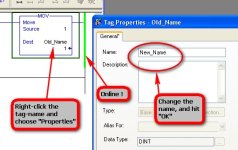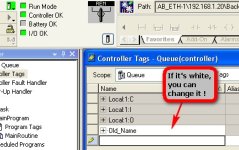Hi,
I wonder if some might be willing to advise best practices for tag naming in Logix5000. I am more accustomed to RSLogix500 and the freeform nature is bogging me down. Really there are several things that throw me:
For discretes I use type Bool.
Because I coming from RSLogix I give my bits names like "bit0001" and a description.
For OSR instructions I use a name like "bitOSR0001" and leave it at that.
If I try to use descriptive names they become too long.
Then RSLogix5000 does not seem to show which tags are used or unused - I typically end up with a lot of unused that I intend to clean-up later.
Is there a easy way to Rename - I currently delete the tag and then do search/replace?
The only way I can see to keep my tags organized is export then edit in a spreadsheet and import.
I am getting bogged-down with tag maintenance.
Also while I am at it - I used to be able to scale my ladder plots in RSLogix500 and get 20 or more rungs on a page. With 5000 I don't see how to do this. I they trying to get us to switch to structured text?
Thanks for any tips.
I wonder if some might be willing to advise best practices for tag naming in Logix5000. I am more accustomed to RSLogix500 and the freeform nature is bogging me down. Really there are several things that throw me:
For discretes I use type Bool.
Because I coming from RSLogix I give my bits names like "bit0001" and a description.
For OSR instructions I use a name like "bitOSR0001" and leave it at that.
If I try to use descriptive names they become too long.
Then RSLogix5000 does not seem to show which tags are used or unused - I typically end up with a lot of unused that I intend to clean-up later.
Is there a easy way to Rename - I currently delete the tag and then do search/replace?
The only way I can see to keep my tags organized is export then edit in a spreadsheet and import.
I am getting bogged-down with tag maintenance.
Also while I am at it - I used to be able to scale my ladder plots in RSLogix500 and get 20 or more rungs on a page. With 5000 I don't see how to do this. I they trying to get us to switch to structured text?
Thanks for any tips.