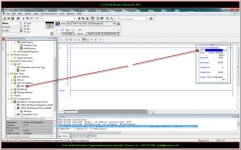Anibal Hernandez
Member
- Join Date
- Aug 2003
- Posts
- 71

Please take a look at the screen shot attached. I tried to scale the analog channels directly in the module itself but I have no idea where to find the fields for entering the Low and High values of my analog device.
I tried installing the SCP Add-on but don’t know what to enter in the first field shown with the red arrow in the photo. Do anyone know what I’m doing wrong?
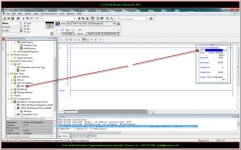

I tried installing the SCP Add-on but don’t know what to enter in the first field shown with the red arrow in the photo. Do anyone know what I’m doing wrong?