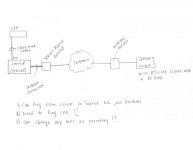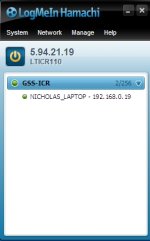Using LogMeIn on shop PC as VPN Gateway and remote PC as client. Gateway PC has CPX connected by crossover E-Net cable. Cable is proven, local ( Gateway ) can ping the CPX. Can ping Gateway PC and Ethernet port that CPX is connected to via remote PC but cannot ping CPX.
Setup as follows:
Gateway Ethernet port
IP 11.24.19.60
Subenet 255.255.0.0
Gateway 192.168.0.1 ( wireless Router )
Primary DNS 192.168.0.1
CPX IP 11.24.19.100
Subnet 255.255.0.0
Gateway 192.168.0.1
Haven't entered DNS into CPX. Firewall on / off doesn't matter.
Any clue's ??
Setup as follows:
Gateway Ethernet port
IP 11.24.19.60
Subenet 255.255.0.0
Gateway 192.168.0.1 ( wireless Router )
Primary DNS 192.168.0.1
CPX IP 11.24.19.100
Subnet 255.255.0.0
Gateway 192.168.0.1
Haven't entered DNS into CPX. Firewall on / off doesn't matter.
Any clue's ??