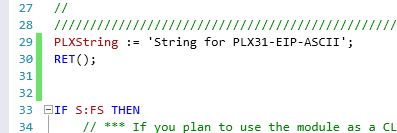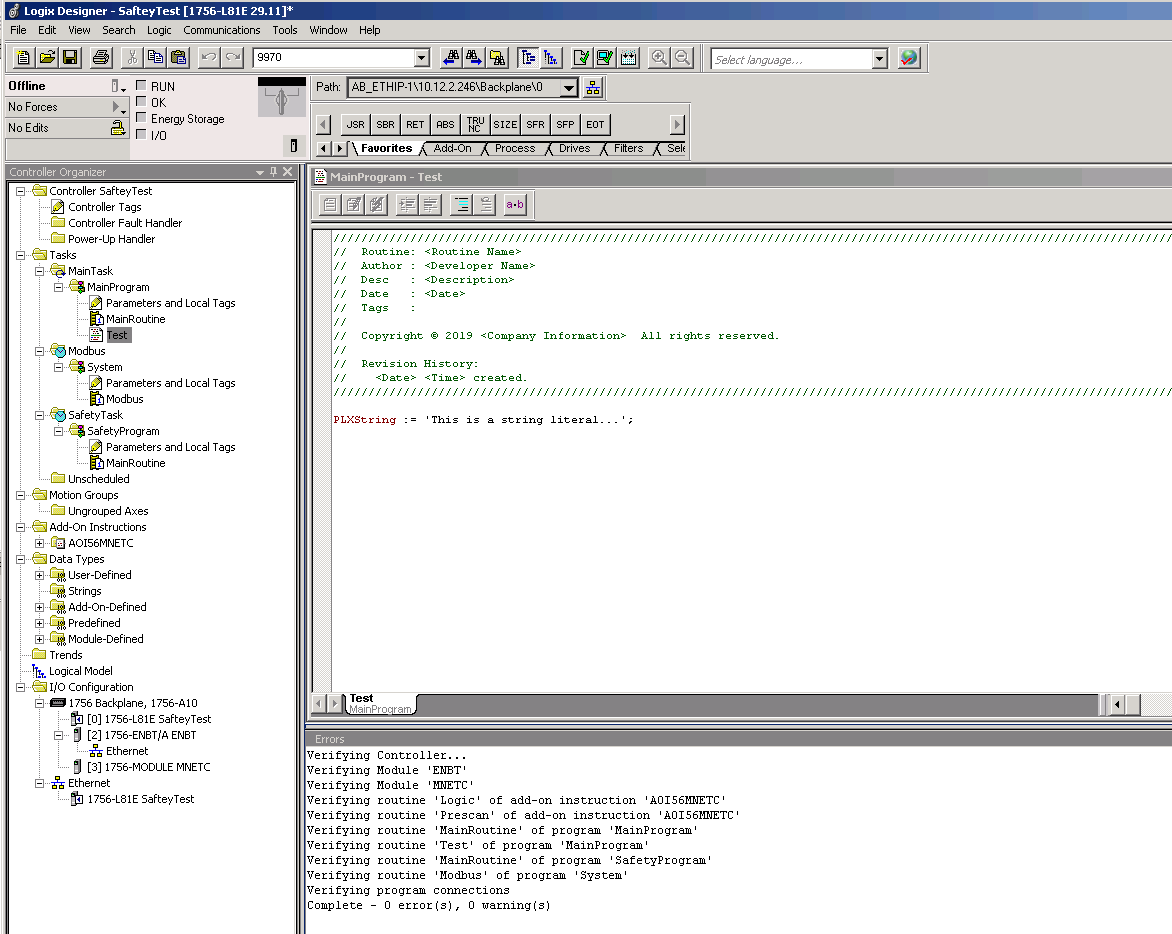whumphrey
Lifetime Supporting Member
Does anyone have a good way to assign values to STRING tags in Structured Text?
It seems that you cannot use text in quotes....i.e. StringVar := "String Text";
Also tried using all variables but am forced to declare which character to assign....i.e. StringVar1.Data[0] := StringVar2.Data[0];
Hopefully I'm overlooking something easy. Is there a structured text equivalent to the COP instruction where you can specify the number of elements?
Thanks,
Warren
It seems that you cannot use text in quotes....i.e. StringVar := "String Text";
Also tried using all variables but am forced to declare which character to assign....i.e. StringVar1.Data[0] := StringVar2.Data[0];
Hopefully I'm overlooking something easy. Is there a structured text equivalent to the COP instruction where you can specify the number of elements?
Thanks,
Warren