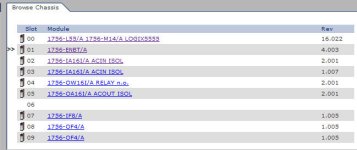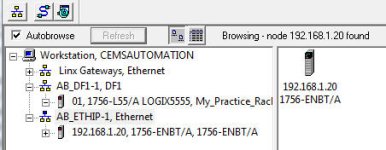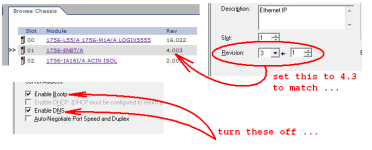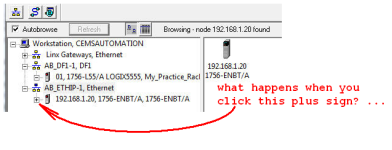Automation Spec
Member
I'm an instrument tech trying to cross train into automation. I've got Logix5000 (ver 16.4) on my laptop and a Control Logix (1756-L55) at home for practice.
I can talk to the rack via serial but not with my wireless connection. I have the rack connected to my router (and I can see it as an attached device using my router admin software). I can also use RSLinks Classic Lite (2.57) WITH my wireless to see the Ethernet IP card but I cannot drill down to the backplane.
The card displays the correct static IP address.
I've used IP config to verify my subnet and gateway.
I've deleted the module at slot 1 and re-installed it at slot 6. No help.
The Link and OK light are solid green but the Net light is blinking green.
What am I missing?
I can talk to the rack via serial but not with my wireless connection. I have the rack connected to my router (and I can see it as an attached device using my router admin software). I can also use RSLinks Classic Lite (2.57) WITH my wireless to see the Ethernet IP card but I cannot drill down to the backplane.
The card displays the correct static IP address.
I've used IP config to verify my subnet and gateway.
I've deleted the module at slot 1 and re-installed it at slot 6. No help.
The Link and OK light are solid green but the Net light is blinking green.
What am I missing?