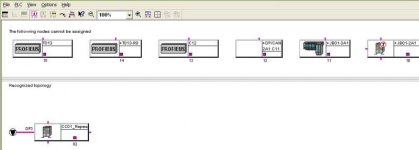How to get Profibus Topology?
- Thread starter samadrazm
- Start date
Similar Topics
Hi,
I don't have many experience with ET200S with CPU capabilities so if someone can help with configuration. As I have seen the IM151-7 cpu is a...
Hi, I'm working on a project right now where my client has an existing GE RX3i redundant PLC system, with Profinet communication cards in the...
Hi all,
Is it possible with cx-configurator to upload the profibus network with the slave address mapping?
I tried but failed with a CJ1W CPU22...
Hi,
All the TimeOut shown on the graph of profibus scan are related to Diagnostic repater. Should it be the case? or is there any problem?
NB...
Hi,
I was noticing that Profibus connectors have 2 ports on them that can house 2 separate cables. Can I use 2 cables with Profibus signals...