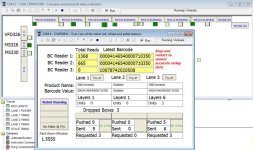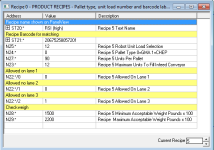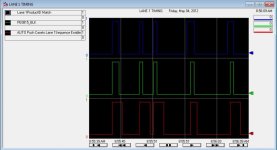Tim Ganz said:
In RS Logix 5 and 500 if you have Custom data monitors do they import when you import database comments into a program or do you have to do them a different way?
I use the custom data monitors but how and when do you use the other monitors?
Can you help me understand the purpose of the below and in what situation to use them?
Custom Graphical Monitors
If you want to view binary data as crude indicators, or even have very simply toggle buttons that work much like an HMI. The CGM also allows good flexibility in arranging the data physically to match your machinery or a user friendly visualization of the data relevant to a system.
The actual work of editing a CGM is a bit tedious, since there are no snap/grid marks, and the objects are a little "weird" and require some experimentation to figure out.
Tim Ganz said:
Think of the recipe monitor like a CDM with indirect addressing. I have one system in which a group of files represents a recipe of data related to sorting, weighing, and palletizing parameters. There are Strings, Integers, Floats, and even some binary data. When I open my recipe monitor I put an asterisk as a wildcard character in the addresses I want to view, then there's a little "spinner' in the lower right corner so I can control the index. That value in the corner gets substituted for the asterisk in the list of displayed values.
Tim Ganz said:
I use trends to monitor things that I want to look back at later, so I can go eat lunch or perform other tasks while waiting for a problem to be recorded. I don't use them for data collection, as there are better methods for that. I usually monitor analog values, like pressure or temperature, but sometimes I use them to plot the timing of binary data.
With any of these neat tools, once created, you can drag and drop them between instances of RSLogix5/500. Also, you can copy and paste them between applications. They are not part of the comment database, however.
Tim Ganz said:
Also these things do not appear to be in contrologix and we have the enterprise version?
Yes, after using RSLogix500 Pro for a few years, going "back" to RSLogix 5000 truly is a step backward in certain aspects.