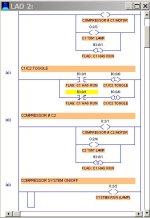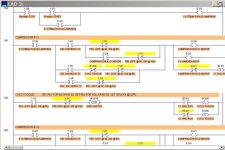What is the function the blocks and outputs? (L) (U) JSR CLR RTO DIV TOD ADD,
First, here is how to help yourself:
1. Run LogixPro
2. At the top menu, click on "Help".
3. Then click on "Rockwell RsLogix Instruction Help".
4. On the grid at the top of the screen, click on the instruction for which you need help. (Example: for the instruction JSR, click on "JSR").
Second, in RSLogix, there are no instructions called "L" or "U". In LogixPro, the shortcut menu symbols (L) and (U) are used for the RSLogix OTL and OTU instructions. In some other brands of PLC programs, "L" is the Latch instruction and "U" is the Unlatch instruction. Latch and Unlatch are over-used by new students. Many programmers never learn any other methods, so their programs are cluttered with unneeded Latch and Unlatch instructions.
Latch seals or locks a memory location ON. In RSLogix, the instruction is "OTL" (
Outpu
T Latch)
Unlatch un-seals or turns it back OFF. In RSLogix, the instruction is "OTU" (
Outpu
T Unlatch)
JSR = Jump to Subroutine.
CLR = Clear a memory location (resets all bits to 0).
RTO = Retentive Timer On (a timer that retains its value until reset).
DIV = Divide the first number by the second number.
TOD = Convert a binary number to a Binary-Coded Decimal (BCD) number.
ADD = Add 2 numbers together (find the aritmetic sum).