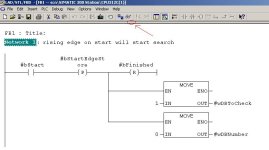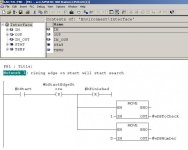I feel I'm at the absolute bottom of a steep learning curve.
I've dealt with mostly A-B products for years (PLC-2, PLC-3, SLC, a brush with CLX, some Automation Direct). It's all very familiar and comfortable.
Lately though, I've had to deal with our hybrid cranes which are controlled by a Siemens S7 300. Just navigating the program is an Easter egg hunt. It seems very clunky compared to RSLogix. I downloaded some S7 manuals to try to get some familiarity with this system - LAD and STL. I discovered I need to get much more elementary - data blocks?, RLO?,
Can someone suggest some beginner level publications? Somthing like:
Introduction.
To.
Accumulator 1.
Thanks
p.s. No manuals (that I've seen) were provided by the contractor. Lovely, eh?
I've dealt with mostly A-B products for years (PLC-2, PLC-3, SLC, a brush with CLX, some Automation Direct). It's all very familiar and comfortable.
Lately though, I've had to deal with our hybrid cranes which are controlled by a Siemens S7 300. Just navigating the program is an Easter egg hunt. It seems very clunky compared to RSLogix. I downloaded some S7 manuals to try to get some familiarity with this system - LAD and STL. I discovered I need to get much more elementary - data blocks?, RLO?,
Can someone suggest some beginner level publications? Somthing like:
Introduction.
To.
Accumulator 1.
Thanks
p.s. No manuals (that I've seen) were provided by the contractor. Lovely, eh?
Last edited: