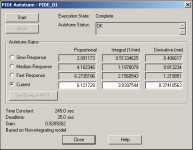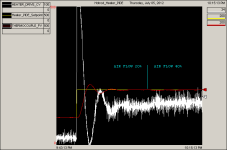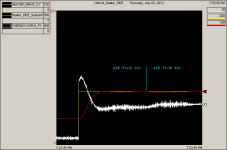Ron Beaufort
Lifetime Supporting Member
this subject has been cropping up quite a bit lately ... since I was already doing some course development work along these lines, I've decided to post a few graphs for anyone who might be interested ...
these were all developed using the heating section of my Hotrod lab equipment ...
the figure below shows an "autotune" test in progress ... basically, the PIDE was placed in the manual mode with an output setting of 15% and allowed to settle down to a steady state – which turned out to be about 141 degrees F with an airflow of 20% through the system ...
once the steady state had been achieved, I clicked the Start button for the PIDE's autotune feature ... the graph shows how the autotune made a step increase to the output from 15% to 35% ... the autotune then watched the temperature increase – and when it figured that it had collected enough data, it automatically stepped the output back down to the original 15% setting ...
continued in next post ...
.
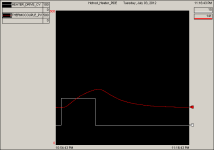
these were all developed using the heating section of my Hotrod lab equipment ...
the figure below shows an "autotune" test in progress ... basically, the PIDE was placed in the manual mode with an output setting of 15% and allowed to settle down to a steady state – which turned out to be about 141 degrees F with an airflow of 20% through the system ...
once the steady state had been achieved, I clicked the Start button for the PIDE's autotune feature ... the graph shows how the autotune made a step increase to the output from 15% to 35% ... the autotune then watched the temperature increase – and when it figured that it had collected enough data, it automatically stepped the output back down to the original 15% setting ...
continued in next post ...
.
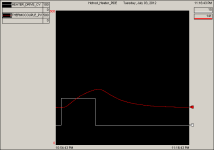
Last edited: