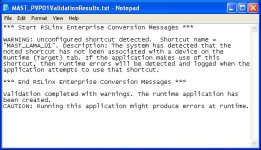Hi everyone, im working in a project but when I need to program the HMI I got some issue and for now i couldn't solve it. I hope you guys can help me.
In the FactoryTalk View I can't import (offline) or referencing directly (online) the tags of the processor. I've already create a device shortcut in the Comms Setup and its seems like FactoryTalk can't recognize it.
I´m working in Factory Talk View Studio ME 6.00 and the project has a PanelView Plus 400 Compact (2711PC-B4C20D), a CompactLogix L18ERM processor (1769-L18ERM-B1BB) and a Kinetix 6500.
An adittional data is in the Comms Setup both the PLC and the Kinetix servodrive are no complete recognized, there are shown with a question mark in yellow but the parameters an IPs are correct.
Please some help, I'm already stuck for a few days. Need to know if I need to configure something more or get a newer version of the software.
Thanks in advance. Sorry for the bad spelling but english is not my mother language.
In the FactoryTalk View I can't import (offline) or referencing directly (online) the tags of the processor. I've already create a device shortcut in the Comms Setup and its seems like FactoryTalk can't recognize it.
I´m working in Factory Talk View Studio ME 6.00 and the project has a PanelView Plus 400 Compact (2711PC-B4C20D), a CompactLogix L18ERM processor (1769-L18ERM-B1BB) and a Kinetix 6500.
An adittional data is in the Comms Setup both the PLC and the Kinetix servodrive are no complete recognized, there are shown with a question mark in yellow but the parameters an IPs are correct.
Please some help, I'm already stuck for a few days. Need to know if I need to configure something more or get a newer version of the software.
Thanks in advance. Sorry for the bad spelling but english is not my mother language.