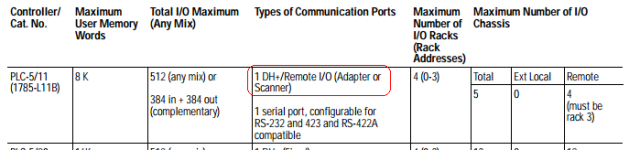showshocka
Member
Hey guys. I'm having a problem logging on to a PLC-5/11. At first, when trying to log on I noticed a flashing red light at channel 1A status indicator. It has turn back to green now, but I still can not log on to the PLC. It is up and switched to Run mode as usual. Here is a picture to see what's going on. In the picture, the Communication Screen is flashing between 2 errors for the device...