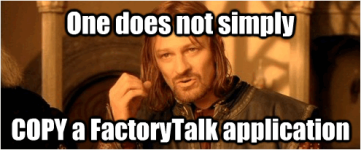MED File Conversion Help Request
- Thread starter oxlacey
- Start date
Similar Topics
All,
FT View SE V9 - network distributed application
I continuously get the the pop up indicating "Unnamed file had bad format" when accessing...
please can any one convert the attached folder(.med application) into .apa file as it needs ver 7 to convert and i have ver 6.10.
so i need .apa...
conver file.mer from ftview 7.0 to file.med ftview 5.1.
who knowl help me ????????????????????????????
Hello, I have a pair of redundant 1756-L71 controllers rev 24. These controllers currently have produced and consumed tag interfaces to 3 other...
Hi
I have been knocking my head against the wall trying to figure out why these two plcs won't talk with Produced and Consumed Tags data.
The...