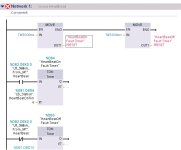Hi everyone,
probably a simple question, but I can't find it anywhere. The counter and timer commands in TIA Portal (v10.5 SP2) all have presets ("values" or "times"). I'd like to have the output of a move command feed right into them (see attached Image), but I'm told they're read only from other commands. Is there anyway to remove the read-only attribute? Thanks!
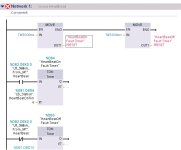
probably a simple question, but I can't find it anywhere. The counter and timer commands in TIA Portal (v10.5 SP2) all have presets ("values" or "times"). I'd like to have the output of a move command feed right into them (see attached Image), but I'm told they're read only from other commands. Is there anyway to remove the read-only attribute? Thanks!