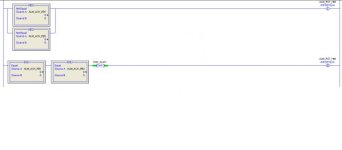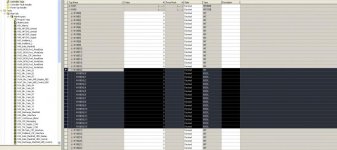I got this Logix PLC system that when an alarm is present, sets a 1 on this register N108[16].0 thru 13.
This PLC is talking to an HMI via Ethernet IP using Factory Talk View to display the alarms. The strange thing is that when I go to the "Alarm Setup" under FTView, they have alarms set in what it looks like an array that is associated to N108[16].
What got me confuse is that the array on FTView, is program to be trigger by the register N108[16].1 thru 14. There are individual messages for everyone of the bits 1 thru 14.
So, in other words, when the Logix PLC sets N108[16].0 to a logic 1, the message that gets display on the HMI is the one associated in the array to N108[16].1. I'm saying this because I had a situation where I couldn't reset an alarm and I found that N108[16].0 on the Logix PLC was triggering the alarm on array value N108[16].1 at the FTView HMI. How can this be?
Also, whoever program this system didn't consider that ones you set a register like N108[16].0 to a logic 1 due to a faulty condition, it won't go back to Zero (0) unless a logic 0 is force into the register bit, in other words, the alarm will never go away unless there is a way to put a logic 0 back into the N108[16] register ones all fault conditions are clear.
This PLC is talking to an HMI via Ethernet IP using Factory Talk View to display the alarms. The strange thing is that when I go to the "Alarm Setup" under FTView, they have alarms set in what it looks like an array that is associated to N108[16].
What got me confuse is that the array on FTView, is program to be trigger by the register N108[16].1 thru 14. There are individual messages for everyone of the bits 1 thru 14.
So, in other words, when the Logix PLC sets N108[16].0 to a logic 1, the message that gets display on the HMI is the one associated in the array to N108[16].1. I'm saying this because I had a situation where I couldn't reset an alarm and I found that N108[16].0 on the Logix PLC was triggering the alarm on array value N108[16].1 at the FTView HMI. How can this be?
Also, whoever program this system didn't consider that ones you set a register like N108[16].0 to a logic 1 due to a faulty condition, it won't go back to Zero (0) unless a logic 0 is force into the register bit, in other words, the alarm will never go away unless there is a way to put a logic 0 back into the N108[16] register ones all fault conditions are clear.
Last edited: