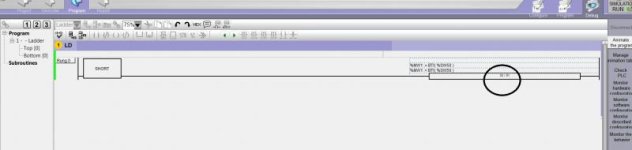hi i am using twidosuite for plc programming.
currently i want to establish a real time clock in the plc. so i use the %sw50-53 system bits connected to short. i also used some memory words, so for example:
%mw10 := %sw50
%mw11 := %sw51
so on....
however, when i run simulation, the %sw50-53 showed some weird numbers which do not reflect the date and time correctly. and the numbers do not change like what a real clock should do.
is it because i lack some rungs or simulation does not run the real time clock?
thanks
currently i want to establish a real time clock in the plc. so i use the %sw50-53 system bits connected to short. i also used some memory words, so for example:
%mw10 := %sw50
%mw11 := %sw51
so on....
however, when i run simulation, the %sw50-53 showed some weird numbers which do not reflect the date and time correctly. and the numbers do not change like what a real clock should do.
is it because i lack some rungs or simulation does not run the real time clock?
thanks