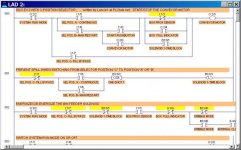chadbrackin
Member
Ok, I'm a student and we have to add a selector switch to a program. It is call Logix Pro Silo Simulator. I can get it to run cont, and single cycle but I dont know how to add a selector switch to switch from cont, single cycle. No clue.