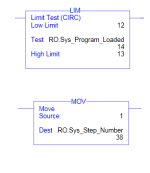MOV , LIM syntax question
- Thread starter yogibear87
- Start date
Similar Topics
Hello experts. Anyone has any idea how to make BLKMOV execute only once? I have tried with R_TRIG and (P) but it wont write to my location.
I've used AOI and User Defined Data Types, but I haven't created one yet.
I have a lot of repetitive MOV commands to take a select number of...
I'm having to make an AOI to use with a generic ethernet device because the manufacturer does not provide an AOP. I just want to do a sanity check...
Hello, I'm trying to copy the entire value of a UDT base tag to an element of an array of another UDT containing an element of the first UDT...
Hi, I would like to move a word to display wind direction. For example: NW, or SE, or ESE in RSLogix 5000, not panelview.
I have a wind speed...